GitHub OAuth
Creating a custom GitHub OAuth application
- Follow GitHub's documentation until the final step of submitting the registration form.
- Set the Authorization callback URL to
https://idp.ngrok.com/oauth2/callback. - Submit the form. A working example registration:
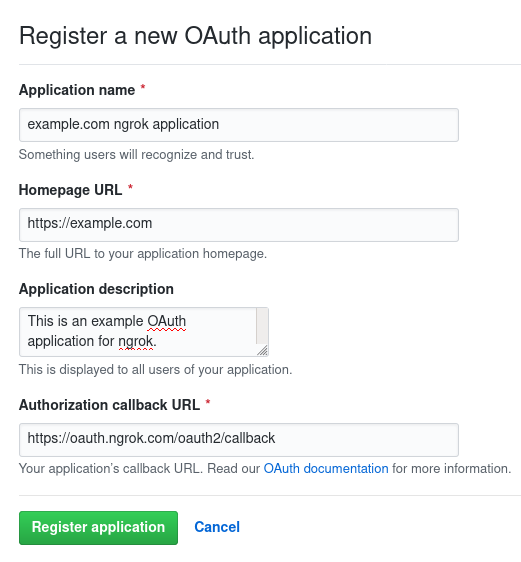
- Save the client ID and client secret from the application overview:

Update your ngrok endpoint traffic policy
- Access the ngrok Dashboard Endpoints page and locate an existing endpoint you'd like to add this to or create a new one.
- In your traffic policy, add the following configuration:
- YAML
- JSON
---
on_http_request:
- actions:
- type: oauth
config:
provider: github
client_id: "{your app's oauth client id}"
client_secret: "{your app's oauth client secret}"
scopes:
- read:user
- read:org
{
"on_http_request": [
{
"actions": [
{
"type": "oauth",
"config": {
"provider": "github",
"client_id": "{your app's oauth client id}",
"client_secret": "{your app's oauth client secret}",
"scopes": [
"read:user",
"read:org"
]
}
}
]
}
]
}
- Click Save to validate and update your traffic policy.
Configure access control
Optionally, configure access control to your service by only allowing specific users or domains. For example:
- YAML
- JSON
# Only allow access to users named 'My Name'. Add this after your OAuth Action.
---
on_http_request:
- expressions:
- "!(actions.ngrok.oauth.identity.name in ['My Name'])"
actions:
- type: deny
// Only allow access to users named 'My Name'. Add this after your OAuth Action.
{
"on_http_request": [
{
"expressions": [
"!(actions.ngrok.oauth.identity.name in ['My Name'])"
],
"actions": [
{
"type": "deny"
}
]
}
]
}
Known Limitations
- Users who utilize GitHub's private email setting are not able to sign in.